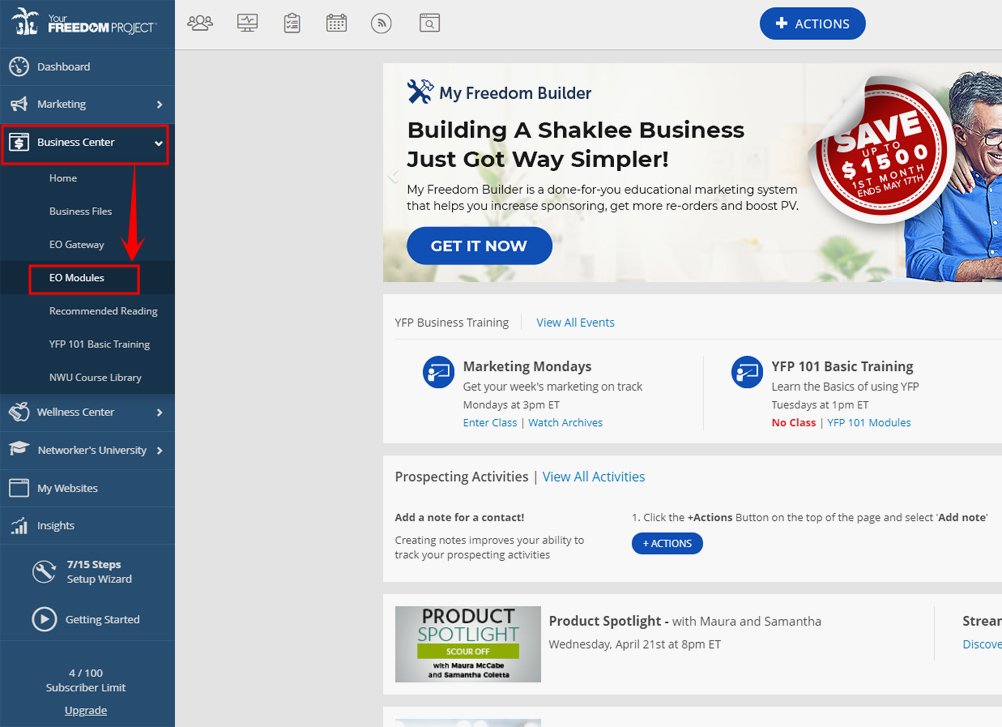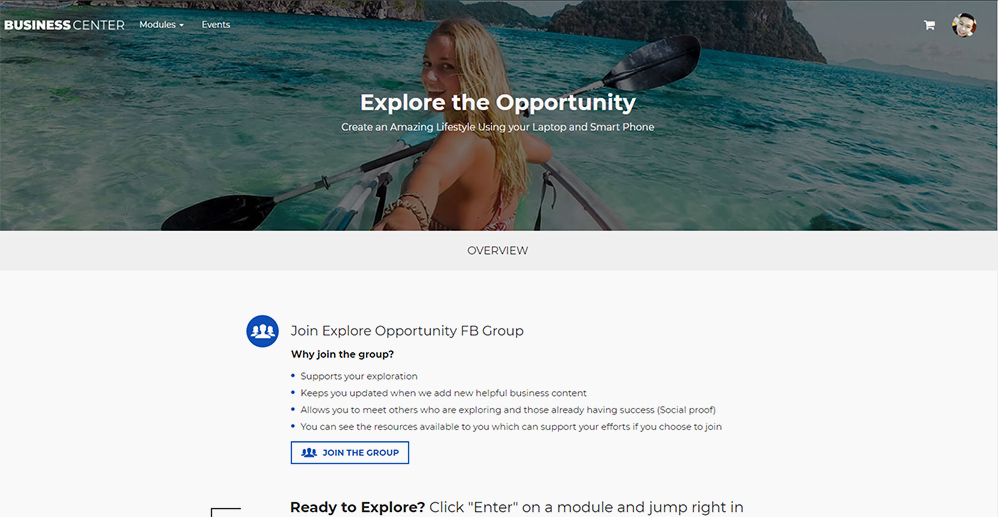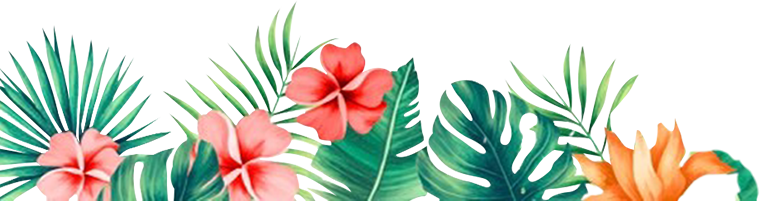Help Center
How To Find Your EO Videos in Desktop
2. On the left side of your screen, go to the Business Center and choose EO Gateway.
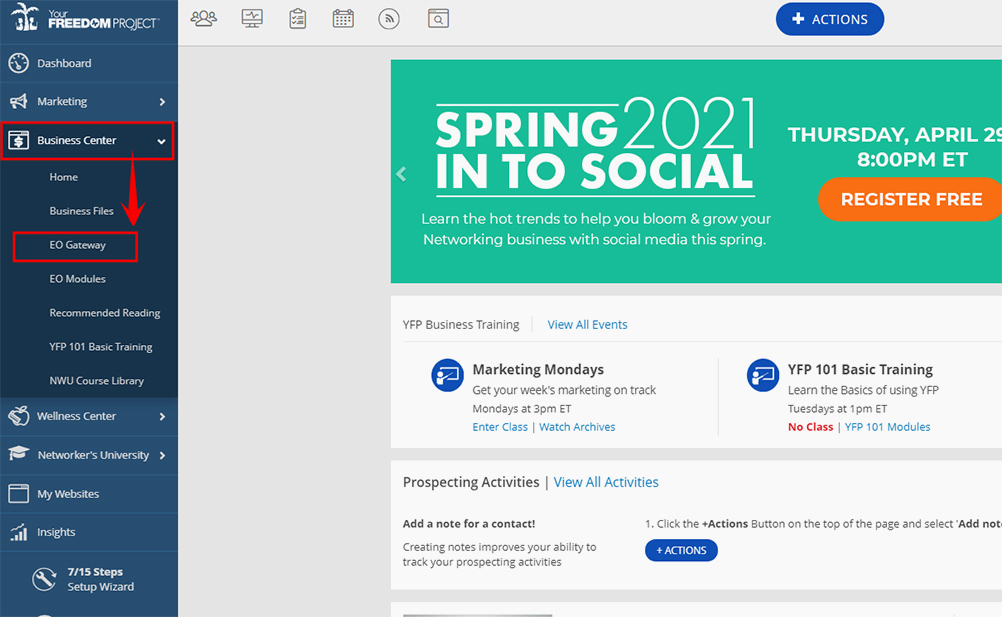
3. This will take you to the first page of the Explore the Opportunity website where you can hit "Click to Watch Videos" to start your tour.
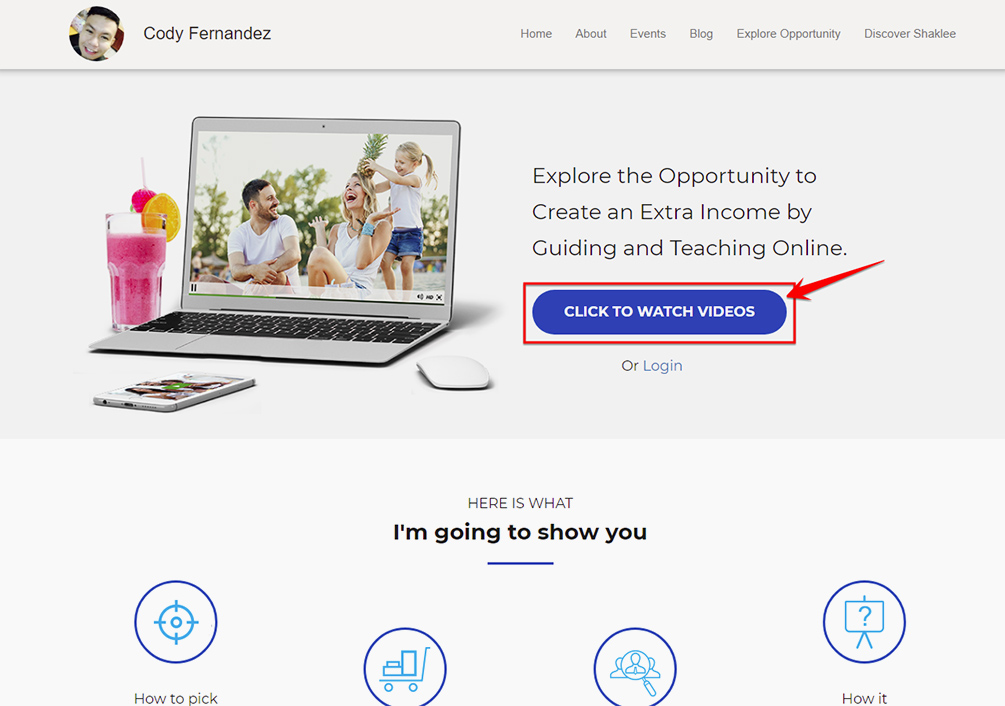
4. You can now start your tour.
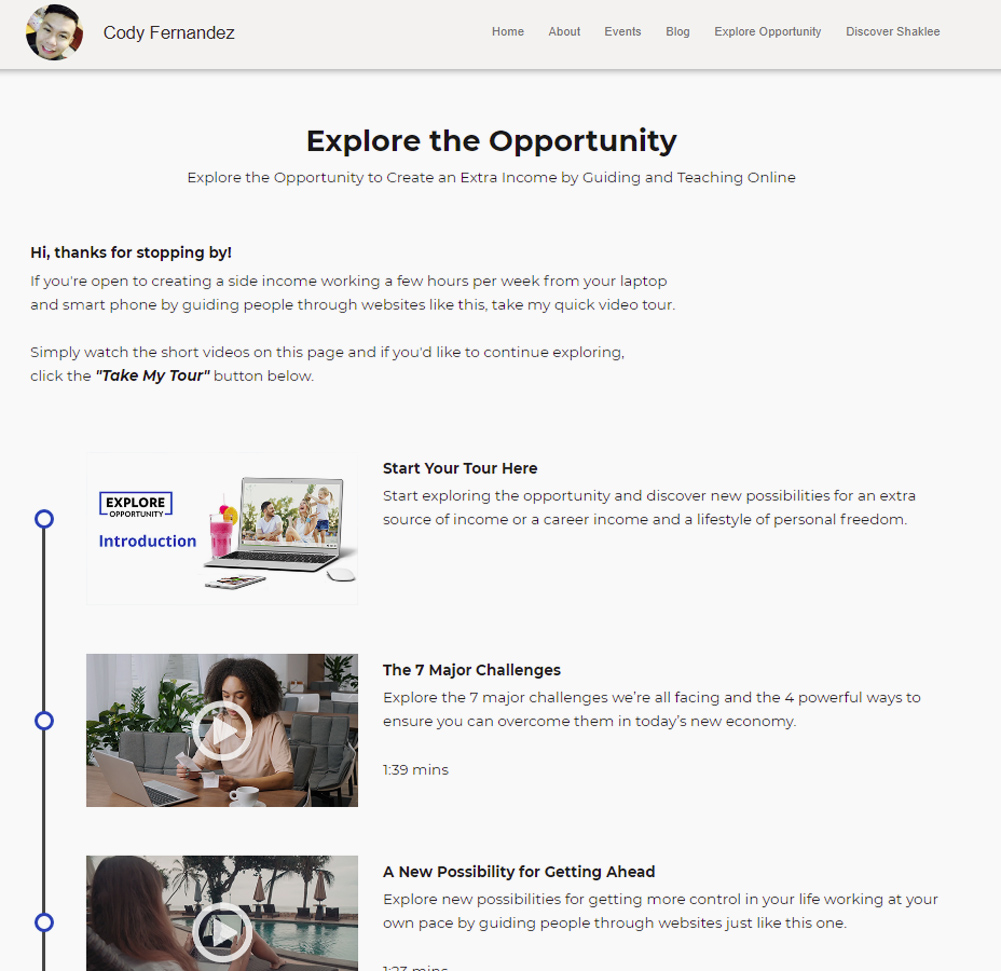
5. At the bottom of the page, click on "Continue Tour" to get to the modules.
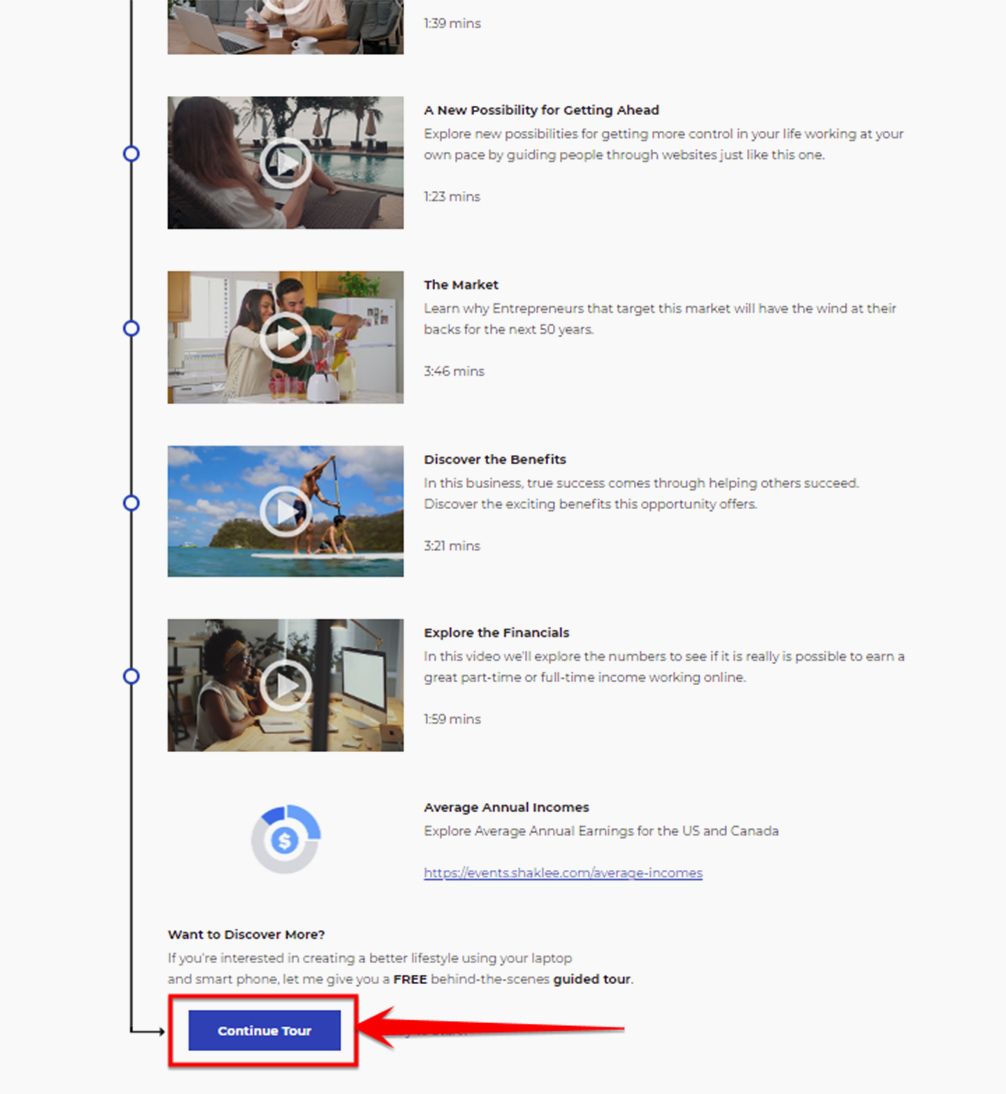
6. You will be asked to sign up, but since you already have a YFP account, just click on Login at the bottom of the page. Use your YFP login email and password to get to the modules.
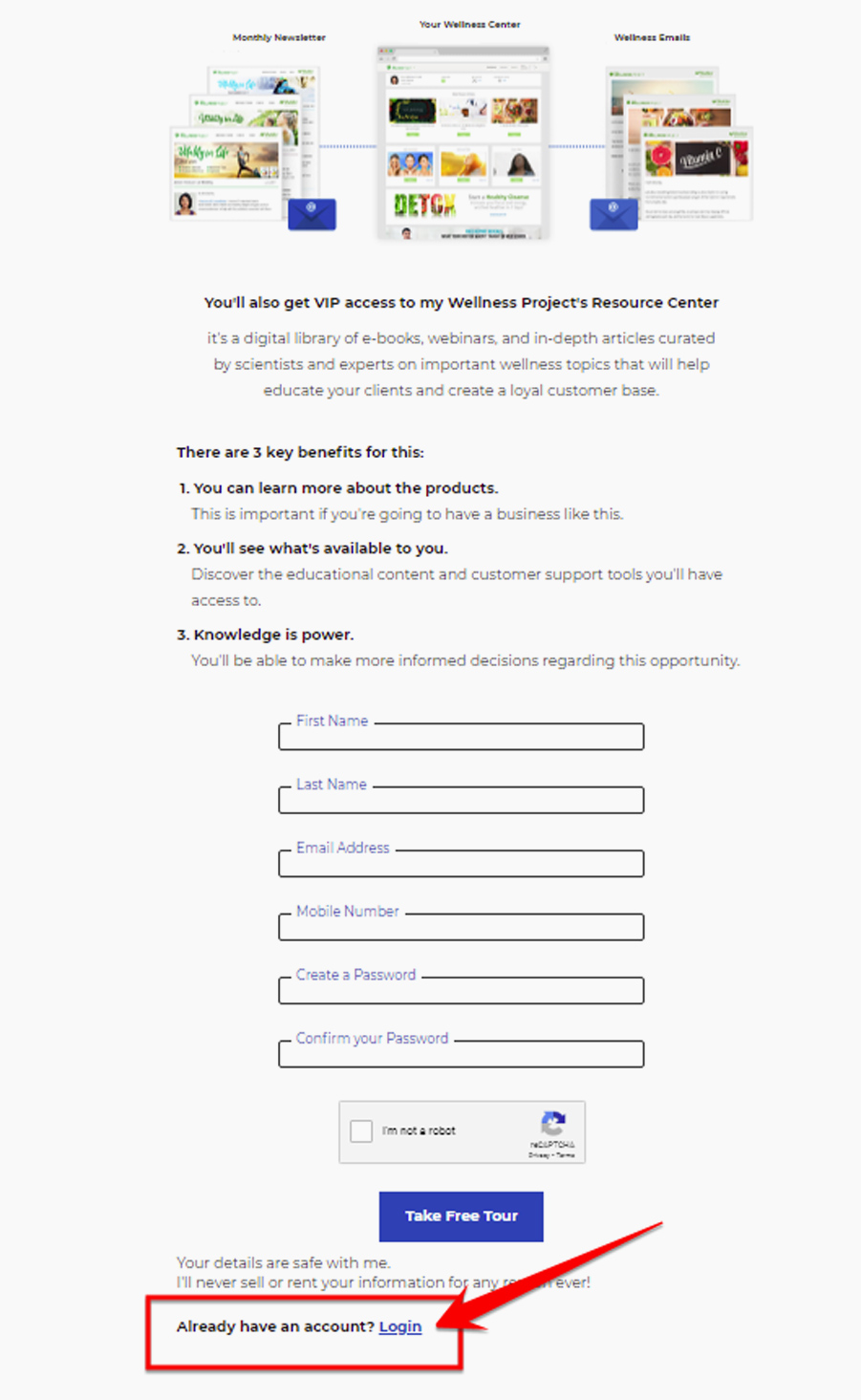
7. Another way to access the modules is by going to the Business Center on the left side of your YFP back office, then choosing EO Modules.